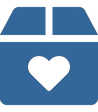Start Using SurveyGold with a Free Basic Subscription
|
Install by clicking the downloaded file.
|
|
Download.com assures that the SurveyGold application will not contain viruses, Trojan horses, malicious adware, spyware, or other potentially harmful components. Unable to access Download.com to download SurveyGold? Get help here. COMODO EV SSL certificates used by SurveyGold online survey forms and SurveyGold online services provide a green address bar reflecting the highest available levels of trust and authentication. Trust Guard verification seals reflect SurveyGold's dedication to good security and privacy practices, the use of secure methods for transactions, PCI data security compliance and the verified existence of our company, Golden Hills Software, Inc., by a third party.
SurveyGold Application System Requirements
The SurveyGold application installs on most desktop, notebook and tablet computers. You use the application to create and deploy surveys, collect responses and perform analysis via your computer.
|
Microsoft Windows
|
Apple Mac OS X
|
|
Internet Connection:
|
Required to register the application and enable the online features.
|
|
Spreadsheet (optional):
|
Some SurveyGold features require Excel to publish results in the Excel file format.
|
|
Word Processor (optional):
|
Some SurveyGold features require Word to publish surveys and results in the Word file format.
|
Online Surveys Work with All Popular Browsers
The SurveyGold online survey form is a file produced by the SurveyGold application. It is normally deployed to our website where it can be accessed by respondents online via a URL. Optionally, this web page can also be deployed to your website with just a little know-how or help from a webmaster. There is no special software to install on your website to make the online survey form work properly. Is just works.
SurveyGold online survey forms work with the most recent versions of popular browsers on most computers and mobile devices, regardless of the computer's operating system.
SurveyGold online survey forms work with the most recent versions of popular browsers on most computers and mobile devices, regardless of the computer's operating system.