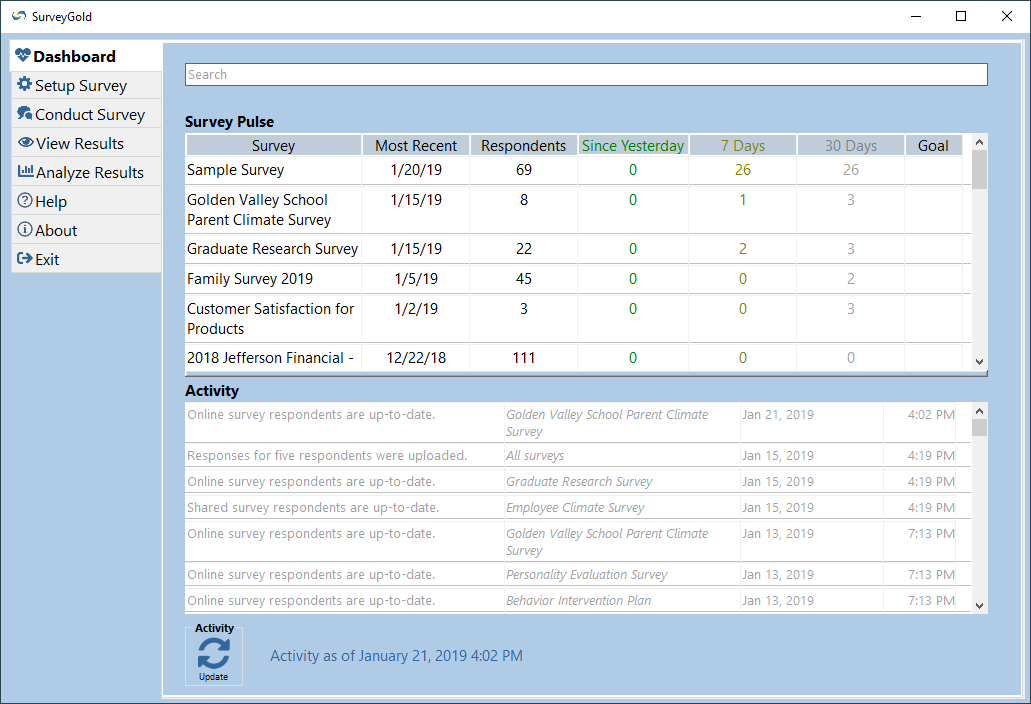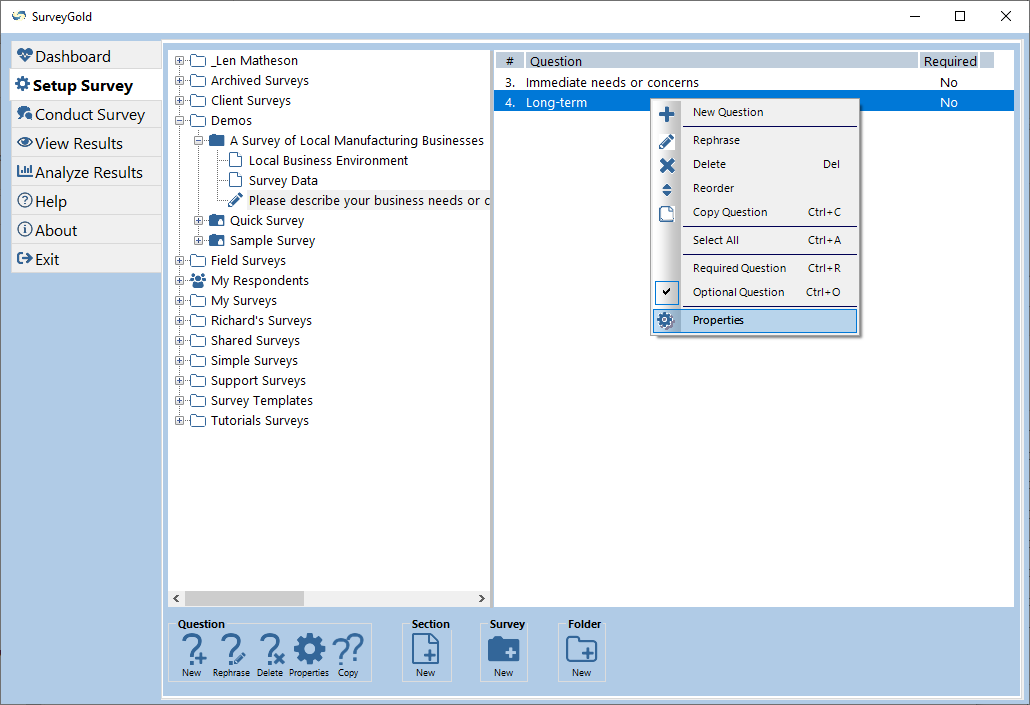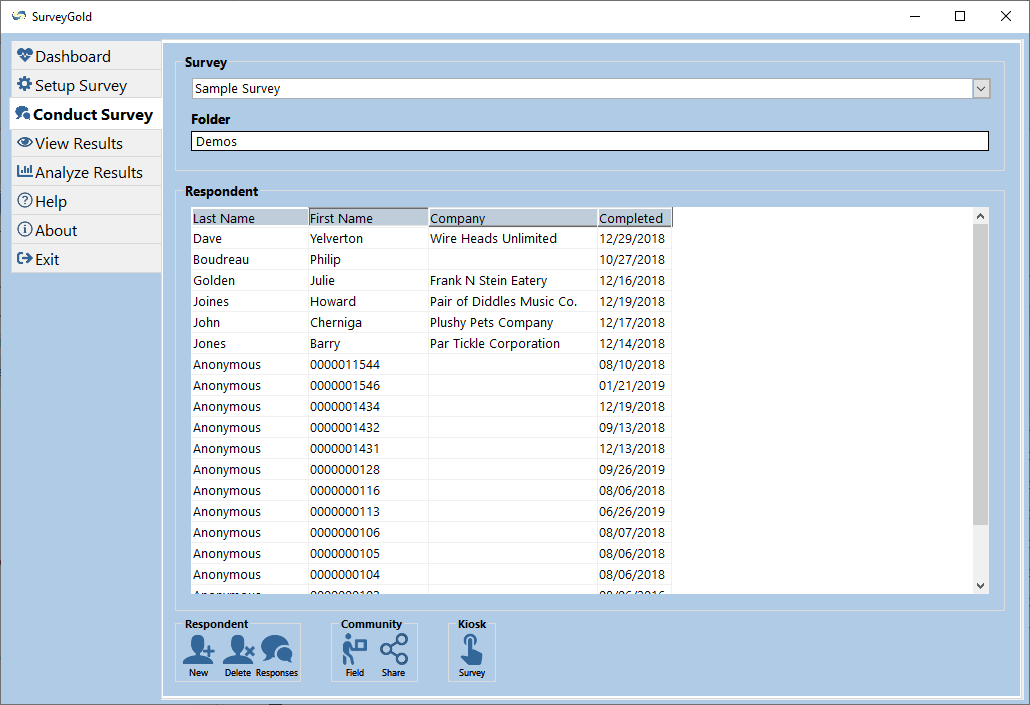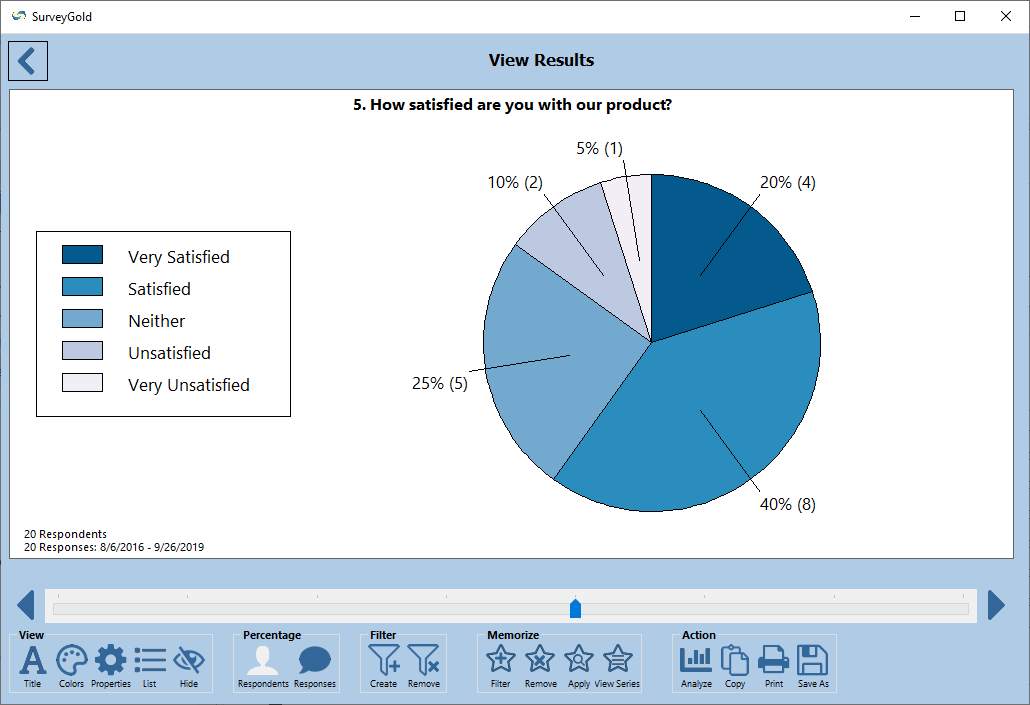The SurveyGold Application: Intuitive. Powerful. Versatile.
|
The SurveyGold application is the centerpiece of the solution. Install the application on your computer and use it to manage all your survey activities. Designed for the occasional survey author, SurveyGold guides you through the process of creating and conducting your survey with features that help you get the results you want, quickly and easily.
|
|
Use the dashboard to track the pulse of all of your survey activity.
|
|
Define survey questions using a familiar explorer interface. You can conduct the same survey:
|
|
A clean, easy-to-use dialog enables you to manage responses for all of your surveys.
Quickly and easily enter responses and comments from paper-based or over-the-phone surveys. You can schedule to call back respondents you contact via the phone. Run your survey as a stand-alone kiosk to allow respondents to enter responses directly via touchscreen via a tablet PC. |
|
Instantly view your survey responses in full-color charts or tabular listings. Rich data manipulation features allow you to filter respondents or drill down to see a list of respondents who provided a particular response.
Publish professional-looking Microsoft Word™ and online reports. Grade exams with ease. Export results to other tools via Excel™, SPSS™, HTML and text data formats. |
|
|
Interview respondents and record responses even while the surveyor's computer is offline. Create and conduct paper surveys.
|
|
|
|
Visually and intuitively navigate survey results using charts and tabular lists. Drill-down to view progressively more detail.
|
Produce cross-tab charts, banner tabulations, weighting index and code responses for qualitative analysis. Publish in Word, HTML and PDF formats.
|
|
|
|
|
|
Need Help?
|