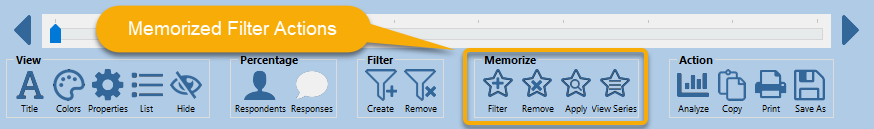Note: This video describes how to memorize filters via the View Responses tab. In the current release of SurveyGold, the Memorized Filter Actions are performed via a set of button bar items (as shown below) at the bottom of the View Results panel. Other than that, the process is the same as described in this video.