How To Backup Your Database Using SurveyGold Online Backup
How to Restore Your Database from SurveyGold Online Backup
| As you exit the application, when the backup prompt appears, select the first option to backup your database file to SurveyGold. Select OK to create a complete backup of your SurveyGold database file as of that point in time. When the backup of your is made to the SurveyGold online backup service, a new backup file is created. The process does not overwrite any previous backups made. This provides you with the ability to restore from backups made at different points in time, as your situation may require. |
| Select a file to restore from the list of your available backups on the SurveyGold online backup service. Then select Next to restore your database file using the selected file. Just prior to restoring the file, SurveyGold makes a temporary backup copy of your current database file so that you can revert to the current database in the event that the backup does not the data you were expecting. |
How To Accept or Undo a Restored Database
| Restoring data can sometimes be a trial-and-error process of going back in time to look for a needle in a haystack. So, after you restore a backup database file, your SurveyGold application restarts in a special "database restore pending" mode and displays the restored data as you would normally expect. You then have the opportunity to accept or undo the database you just restored. While your application is operating in this special mode you can use any of the features in View Results or Analyze Results tabs. This is done so that you have the opportunity to peruse the data to determine if this is the appropriate data that you wanted to restored. However, you cannot use features in the any of the other tabs until such time that you perform one of the following actions via the SurveyGold application toolbar: |
You Can Trust Us With Your Data
One of the most common support scenarios we regularly encounter is when user needs to move an existing SurveyGold application from one computer to another. This can happen because of a computer or operating system upgrade or a change in responsibilities at work. In this scenario, having a backup copy of a database file is critically important in ensuring that you have uninterrupted service without data loss. Based upon this routinely occurring scenario, we are making it easy and convenient to backup and restore your data via the SurveyGold backup service.
Your SurveyGold backup file is fully encrypted so that the content of the file is unreadable when it comes to rest on the SurveyGold online backup service. We cannot and do not do anything with your backup database files on our servers other than make them available to you in the event that you need to restore a database. You have our word on that.

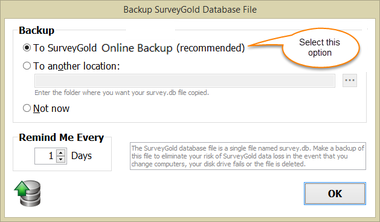
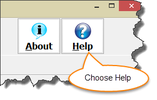
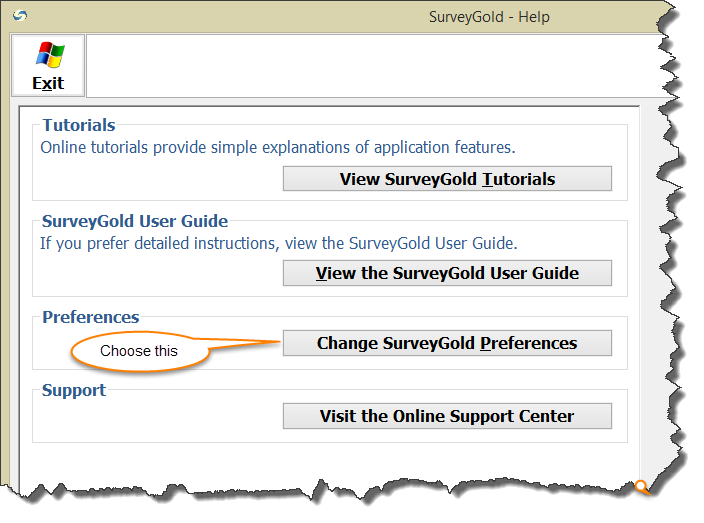
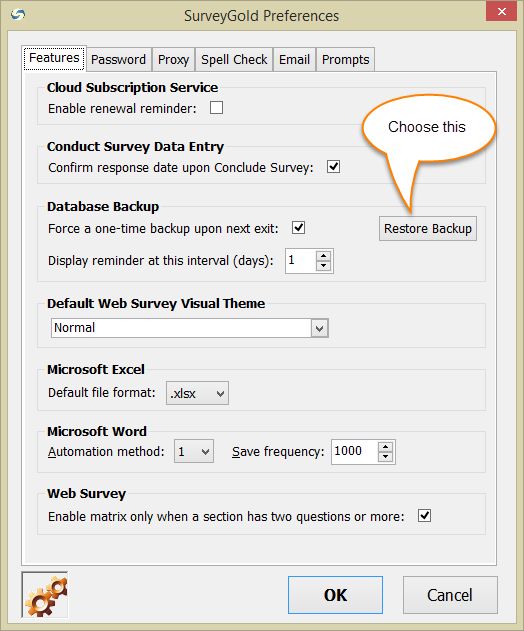
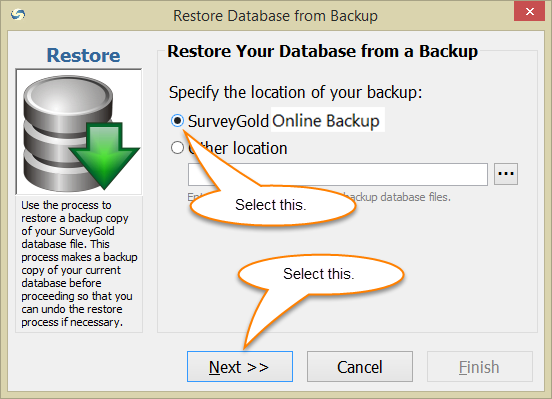
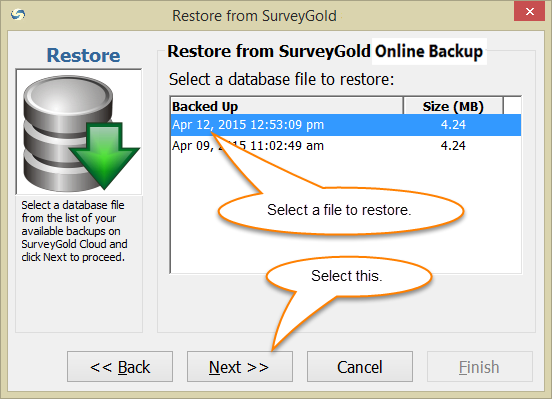
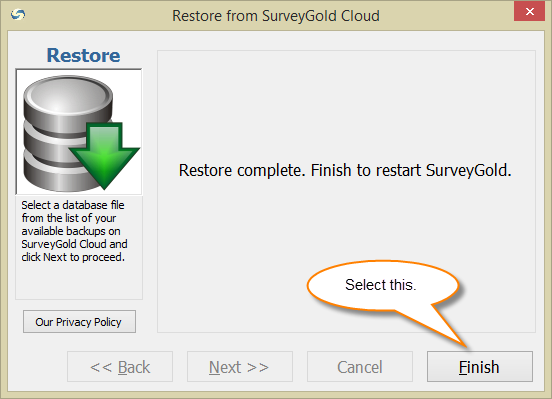
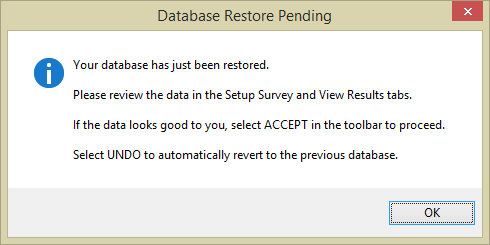


 RSS Feed
RSS Feed

