However, if you require that an image or hyperlink be included in the actual question text (as opposed to being displayed alongside a response choice), you can do this by adding a little bit of HyperText Markup Language (HTML) to your question text or instruction text. Using HTML you can easily put an image or a link or any other HTML effects in the question text of an online survey form.
Space Shuttle Survey Example
| For an example of how this is done, take a look at the first question in our fictitious Space Shuttle Survey. Notice that the question text contains an image of the Space Shuttle. It also contains a hyperlink to reference information regarding the Space Shuttle. This was accomplished by entering question text via the Setup Survey tab in the SurveyGold application that included some HTML as follows: Does this look like the Space Shuttle?<br /><br /><img src="http://upload.wikimedia.org/wikipedia/commons/thumb/4/41/Space_Shuttle_Columbia_launching.jpg/220px-Space_Shuttle_Columbia_launching.jpg"><br /><br/>Please answer the question based on what you see. <a href="http://en.wikipedia.org/wiki/Space_Shuttle" target="_blank">Here is reference information about the Space Shuttle.</a> |
How to Add an Image
For our example survey, we used Google to locate a URL for a public domain image of the Space Shuttle. The URL is http://upload.wikimedia.org/wikipedia/commons/thumb/4/41/Space_Shuttle_Columbia_launching.jpg/220px-Space_Shuttle_Columbia_launching.jpg. We us
Use a couple of line break tags <br /><br /> in the question text before the image and after the image to set it apart visually. Refer to W3Schools for more information the br tag.
How to Add a Hyperlink
For our example survey, we used Google to locate a URL for a Wikipedia article to serve as reference data. The URL is http://en.wikipedia.org/wiki/Space_Shuttle. and was placed in the location URL_FOR_CONTENT_GOES_HERE. The text Here is reference information about the Space Shuttle. was placed where TEXT GOES HERE so that it appears properly in the question text as a hyperlink.
How to Eliminate HTML from Question Text When Viewing Results
To resolve this, enter the question text that you want to see when displaying survey results in the Chart Title tab in the question properties sheet. When SurveyGold detects a chart title, it displays that as the question text when producing reports and viewing results. This results in reports and charts don't have all the HTML debris contained in them when displaying the question text.
For our example, we specified the following Chart Title: Does this look like the Space Shuttle?

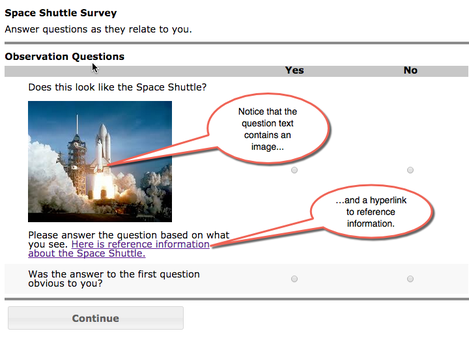
 RSS Feed
RSS Feed

