How To Acquire the Update
To acquire the most recent SurveyGold application update:
- Select About in the SurveyGold application tool bar.
- Perform the Update SurveyGold action.
A software update dialog appears and the process begins by downloading the software directly from the SurveyGold software update server. After the software update files are downloaded to your computer, the process automatically installs the software updates. Normally, this entire process only takes a moment. Your data is not affected in any way as a result of software updates.


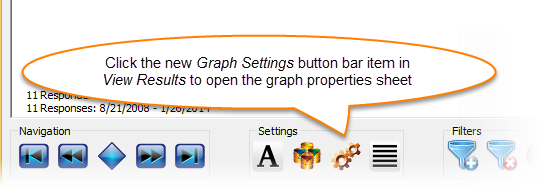
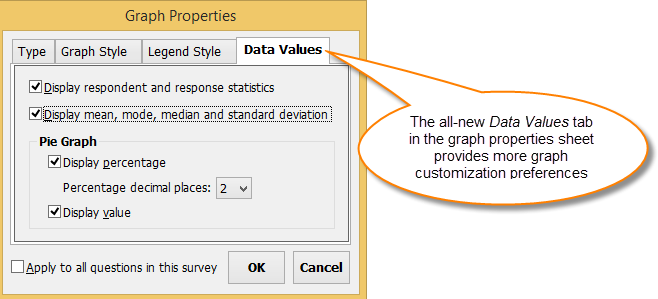
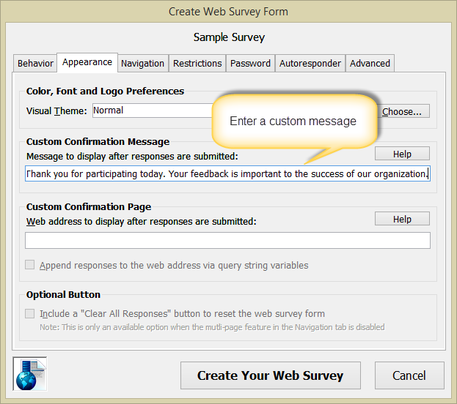
 RSS Feed
RSS Feed

