|
We are.
Recently, I was thinking that it would be an interesting exercise to tally the number of online survey responses and field survey responses that have been processed via the SurveyGold online service since we started in 1999. We have an application that tallies (in real-time) the number of responses that SurveyGold has processed to date. The number is impressive and is displayed below as well as on the SurveyGold Online Services Status page. SurveyGold provides the ability to display an image alongside a response choice. Setting this up is easily done within the SurveyGold application. However, if you require that an image or hyperlink be included in the actual question text (as opposed to being displayed alongside a response choice), you can do this by adding a little bit of HyperText Markup Language (HTML) to your question text or instruction text. Using HTML you can easily put an image or a link or any other HTML effects in the question text of an online survey form. Space Shuttle Survey Example
If you are unfamiliar with HTML, this can look daunting. So, let's unpack this. It's actually very straightforward. How to Add an ImageUse an image tag <img src="URL_FOR_IMAGE_GOES_HERE"> in the question text to include the image. Refer to W3Schools for more information on the img tag. For our example survey, we used Google to locate a URL for a public domain image of the Space Shuttle. The URL is http://upload.wikimedia.org/wikipedia/commons/thumb/4/41/Space_Shuttle_Columbia_launching.jpg/220px-Space_Shuttle_Columbia_launching.jpg. We us Use a couple of line break tags <br /><br /> in the question text before the image and after the image to set it apart visually. Refer to W3Schools for more information the br tag. How to Add a HyperlinkUse an anchor tag <a href="URL_FOR_CONTENT_GOES_HERE" target="_blank">TEXT GOES HERE</a> in the question text to include the link to the desired content. The Refer to W3Schools for more information on the a tag. For our example survey, we used Google to locate a URL for a Wikipedia article to serve as reference data. The URL is http://en.wikipedia.org/wiki/Space_Shuttle. and was placed in the location URL_FOR_CONTENT_GOES_HERE. The text Here is reference information about the Space Shuttle. was placed where TEXT GOES HERE so that it appears properly in the question text as a hyperlink. How to Eliminate HTML from Question Text When Viewing ResultsIf you use HTML in your question text, there is one other consideration that pertains to viewing survey results. SurveyGold normally uses the question text when displaying survey results in the View Results and Analyze Results tabs. When HTML is included in the question text, this will produce very unsightly question text when displaying survey results. To resolve this, enter the question text that you want to see when displaying survey results in the Chart Title tab in the question properties sheet. When SurveyGold detects a chart title, it displays that as the question text when producing reports and viewing results. This results in reports and charts don't have all the HTML debris contained in them when displaying the question text. For our example, we specified the following Chart Title: Does this look like the Space Shuttle? We have been busy the past few months producing software updates. Here are the highlights
How To Acquire the UpdateTo acquire SurveyGold application updates:
A software update dialog appears and the process begins by downloading the software directly from the SurveyGold software update server. After the software update files are downloaded to your computer, the process automatically installs the software updates. Normally, this entire process only takes a moment. Your data is not affected in any way as a result of software updates. We just added improvements to the online survey form. Responses choices can now display an optional graphic image file of your choosing. The graphic image file is automatically displayed in your online survey form in its original size alongside the associated response choice. To specify the graphic image file:
Note: Although the graphic image appears in the question properties sheet as a thumbnail, it will appear in your online survey form in its actual size. You can preview the actual image by moving your mouse pointer over the thumbnail image in the question properties sheet. How To Acquire the UpdateTo acquire SurveyGold application updates:
A software update dialog appears and the process begins by downloading the software directly from the SurveyGold software update server. After the software update files are downloaded to your computer, the process automatically installs the software updates. Normally, this entire process only takes a moment. Your data is not affected in any way as a result of software updates. I recently had the pleasure of speaking with Mark Vandeneijnde of Zürich, Switzerland. Mark is the co-founder of the global assessment and coaching organization BEING At Full Potential, a fascinating company that specializes in assessing and unlocking human potential in organizations.
SurveyGold Provides an Effective and Efficient Quantitative Assessment Tool Mark uses SurveyGold to underpin a Human Potential Assessment Tool used by business leaders who want to deliver more value from their organizations. Mark uses the insights gathered and analyzed by SurveyGold to help business leaders better understand and act on the untapped human potential in their organizations. I asked Mark about the business problem he was solving using SurveyGold. He tells me, "We needed to develop a quantitative assessment tool that could accurately measure performance in this area and put the necessary data on the table to enable the right conversations. We also needed an effective way to distribute the survey and analyze the data afterwards. Without SurveyGold, the efficient delivery of our assessment tool would not have been possible. We are very satisfied with the SurveyGold solution. It is user-friendly, flexible, cost effective and the customer support is excellent. We feel very happy to have made this choice." Emphasizing the HEART in Business I also discovered that BEING At Full Potential acknowledges the importance of "HEART" in business. The following video is a summary of the research Mark has done recently. It serves to put some meat on this broad and fuzzy topic. Mark's hope is that it opens a conversation on how more "HEART" can concretely benefit your organization. I found the topic to be very insightful and interesting.
Relying Purely on Intuition, Experience and Mind-Reading Proved Unfruitful At first, prior to using SurveyGold, Katy tried a reasonable and well-intentioned approach to designing new tools. To be sure, Katy has a lot of experience to draw upon. She has penned a career advice column for 15+ years and was named one of five top career counselors in the United States by the National Career Development Association. She also holds a Master of Education degree from Colorado State University in Vocational Education, Career Development and Career Counseling. Despite her best efforts, she reports that her efforts meet with frustration. Prior to using SurveyGold, I was GUESSING at what should be included, and I wasted an entire year of time and opportunity by heading down the wrong path. This ultimately leads her to consider using a more effective and efficient market-driven approach to gaining the understanding required to develop solutions that resonate with her market. Regrouping: LEAN Development with a Specific Kind of Survey Tool in Mind Katy shifts gears and decides to use a LEAN development methodology to gain new insights into the problems in the market. Surveys are a crucial part of the process. Yet, when it comes time to pick a survey tool, she has a very specific set of requirements and apprehensions. I'm not a programmer type. New software tools intimidate me generally. Using SurveyGold: Quick and Easy Survey Creation and Deployment SurveyGold proves to be her selection. Despite having no prior experience using survey tools, Katy designs and deploys surveys with nary a learning curve. SurveyGold has met all of my criteria, beautifully! Katy finds her key to success when she begins to engage people experiencing the problems she wants to solve. She uses SurveyGold online survey forms to quickly and affordably collect input from people. The results give her confidence and efficiency in her product design decisions. Now I have quick access to first-hand input from my target audience about what they desire in the tool I'm creating, allowing me to put together a more successful product faster and less expensively. Gaining Insight from People in the Market: Key to Product Success In the final analysis, Katy learns a lesson that inside-out thinking pales in comparison to the outside-in insight gained from engaging people in the market who have real problems. For the record, I'm a big fan of Pragmatic Marketing. Pragmatic teaches companies how to build and market products people want to buy. (Disclaimer: I'm professionally certified in the fundamentals of the Pragmatic Marketing Framework for market-driven product management. I haven't arrived yet. I'm a work-in-progress, learning every day.) One of the key concepts that Pragmatic Marketing teaches product managers is to shift from thinking inside-out to thinking outside-in. An inside-out idea is one that you come up with yourself, in the shower, on the treadmill, or in a meeting room behind closed doors. In contrast, an outside-in idea is an insight that you gain by observing and engaging people with problems in their native habitat. Katy now fully appreciates the value of gathering insight through the use of online surveys. SurveyGold survey tools provide her with an affordable and efficient means of collecting invaluable market insight. Her story is the essence of why SurveyGold exists. I am delighted that SurveyGold is contributing to Katy Piotrowski's success and to the success of Career Solutions Group. My thanks to Katy for allowing me to retell her story. Using an outside-in approach increases the likelihood that the final product truly resonates with people in the market. We get a lot of inquiries from our customers about how to solve problems they encounter when conducting surveys. Here are a few of the more gnarly ones and how SurveyGold easily solves them. Modifying an Online Survey That Is Currently Being ConductedYou have deployed a web survey and you've discovered a change (e.g., correcting a typographical error, correcting a response choice omission) that needs to be made. How do you go about modifying an active survey without making a mess of your existing response data? Learn how to solve this problem in this three-minute video tutorial. Conducting the Same Survey via the Web, Paper, In-PersonYou need to connect with survey respondents in three different ways: online via the web as well as offline via paper and in-person interviews. You need to collect the responses into a single, unified place for reporting and analysis. How do you do this without having to create the same survey using three different tools? Learn how to create a new survey once that can then be conducted in any way you like. Learn how to create a web survey form of your new survey. Learn how to create a paper survey form of your new survey. Learn how to equip your colleagues to conduct surveys offline on your behalf. Learn how to allow anyone to electronically transcribe your completed paper questionnaires. Viewing a Subset of Respondents Based Upon Response CriteriaYou need to view and report your survey results using a subset of respondents who answered certain questions in a particular way or based upon the date they responded or a combination thereof. How do you do this without having to create multiple surveys for each time period? Learn how to solve this problem in this four-minute video tutorial. We just made an improvement to the SurveyGold online survey form. You can optionally enable the ability to check spelling in text fields in a survey form. This new feature is accessible when saving your survey as an online survey form in the Advanced tab. Choose from one of 23 dictionaries or select "None" to disable the spell check feature. Dictionaries include are Afrikaans, Bahasa Malaysia, Brazil, Catalan, Cymric, Dansk, Deutsch, English (Australia), English (Canada), English (International), English (Legal), English (Medical), English (Scientific), English (UK), English (USA), Espanol, Francais, Frisian, Gaelic, Italiano, Nederlands, Portugues and Svenska. We just made an improvement to the SurveyGold online survey form. You can now specify your own custom confirmation message. A confirmation message is the message that appears to the respondent immediately after submitting responses to your online survey form. This new feature is accessible when saving your survey as an online survey form in the Appearance tab. As always, you can acquire this software update via the SurveyGold application as follows:
|
Chuck BoudreauAs the author of SurveyGold, it's my pleasure to serve and collaborate with the diverse community of SurveyGold survey authors, surveyors and respondents. Archives
October 2021
Categories
All
|

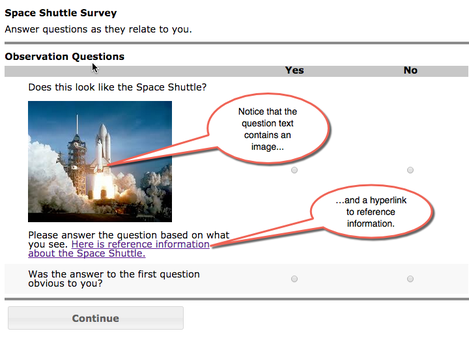
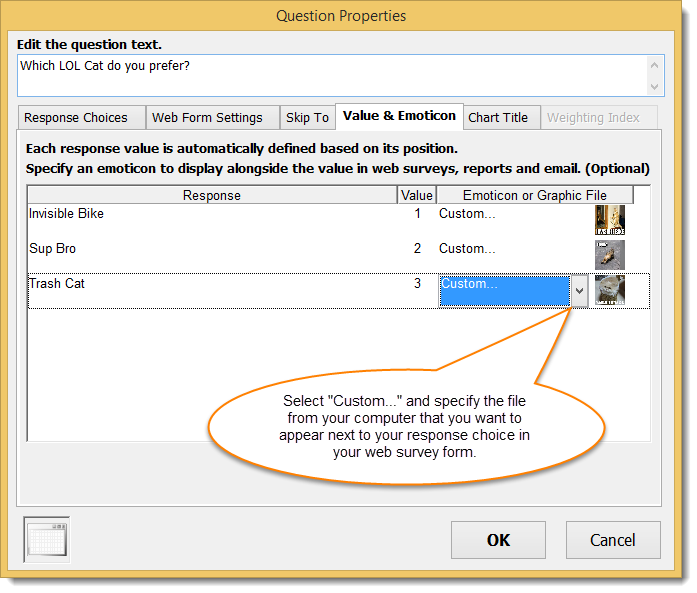


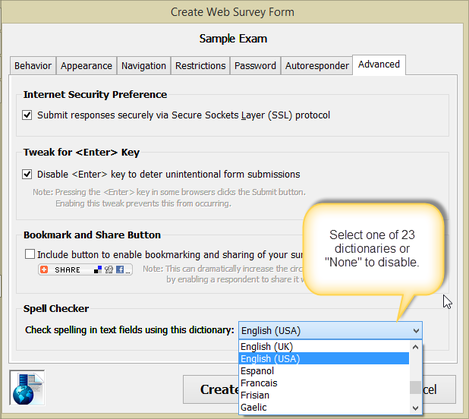
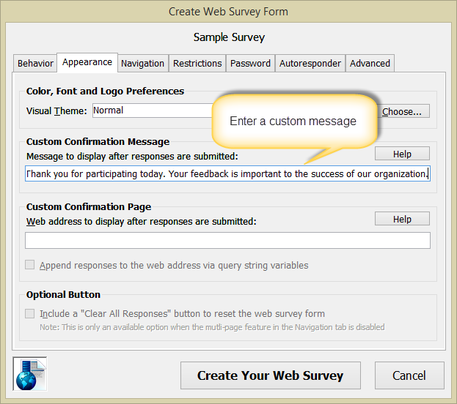
 RSS Feed
RSS Feed

